Figuring out what are average bids and the amount of available traffic per given campaign setup is one of the most common issues many newbies struggle with at the beginning of their affiliate marketing road. With Zeropark traffic calculator, they can easily find all the necessary information they’re searching for.
How Much You Should Pay for Traffic?
Placing a bid is one of the very first steps one should take while setting up a campaign in the Zeropark Dashboard. No matter what kind of ad format you choose, you need to type the rate at which you agree to buy traffic.

Top professional affiliates know the market very well. They know their desired target and thus have an idea about the money they need to spend to buy a decent amount of traffic.

But what about newbies or less experienced guys? How should they know if their bid is good enough to buy traffic? Or – on the other hand – how will they know if they’re overspending? Here’s another scenario – a particular source is doing great for you and you wonder how much you could scale up.
With our traffic calculator you can check real bids, Zeropark volumes, and much more important information in the blink of an eye.
The Only Traffic Calculator on the Market
Traffic calculator is a handy tool providing you with all the necessary information about average bids and available impressions per given campaign setup. It’s the only such tool available on the market and it simply rocks!
You can calculate the traffic volume and the bid based on variables like ad format, device, OS, geo, carrier, keyword, and source. Instead of writing a thousand words on why it’s so great, let’s take a look at it and explain its core functionalities.
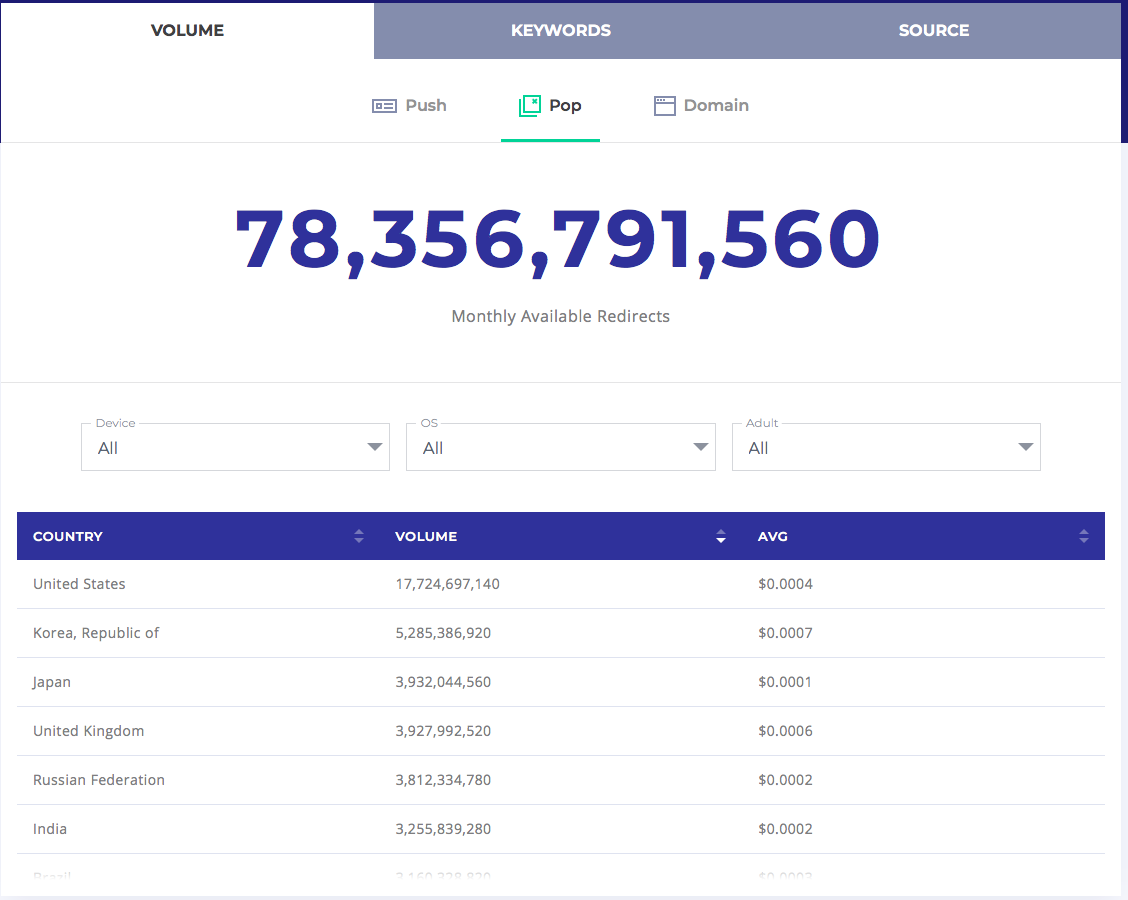
As you can see, traffic calculator is divided into three main tabs: volume, keywords, and source (each of them can provide you with information regarding the ad format of your interest: pop, and domain).
What are Zeropark Volumes for Pop and Domain?
In the picture above you can see the traffic volumes for pop ads. Use this info to see how much you can scale your campaigns. You can easily switch to other ad formats. The numbers presented are real. Those are not our predictions but pure information taken from our system, all available monthly traffic advertisers could buy in Zeropark provided they would outbid all their competitors.
Keep in mind that for domain and pop traffic, the volume is expressed by the number of available impressions and it’s paired with an average bid (in USD).
You can narrow down your results for each ad format, filtering by device, OS or adult/non-adult category.
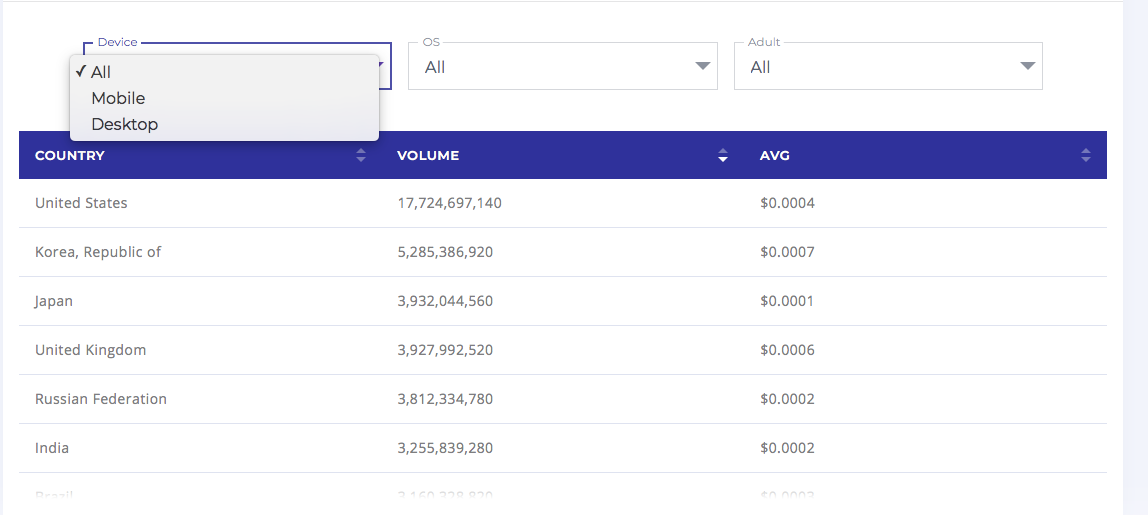
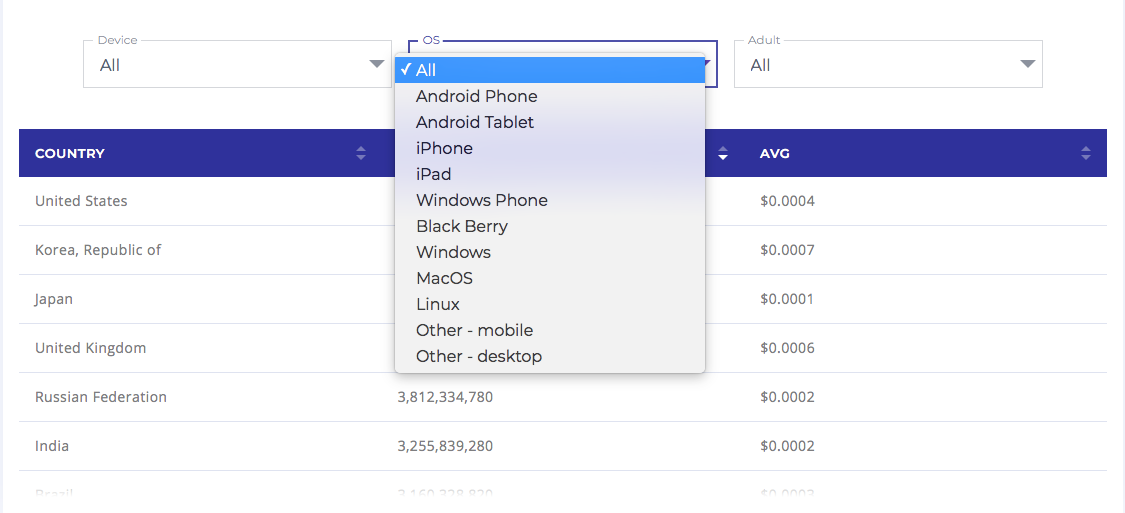
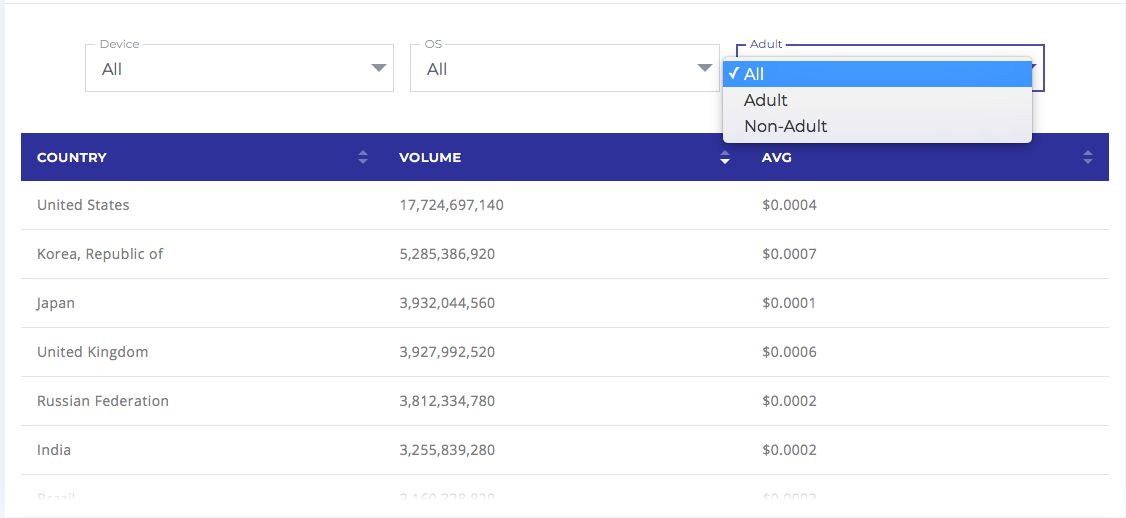
If you select to display mobile devices only and press the green arrow point down next to the country you’re interested in, you can see the data on the carrier level. Tip: remember about keyboard shortcuts (cmd+f or ctrl+f) to make the search process easier.
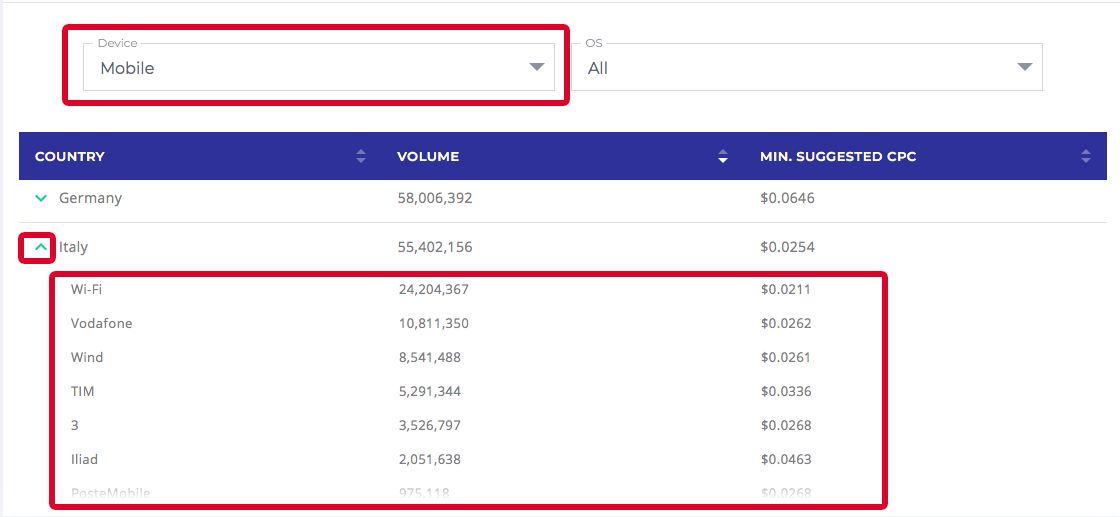
Do the Best Research for Your Keyword Campaigns
Let’s move to the keywords tab. It’s available only for pop and domain traffic. If you have no clue how to target your keyword campaign, this functionality is what you need. Here you can do research, filtering the keywords by country, OS and traffic category.
Of course, you can also search for a specific keyword to figure out which one will be better for your campaign, for instance when you’re wondering which phrase is the best for streaming sites ads.
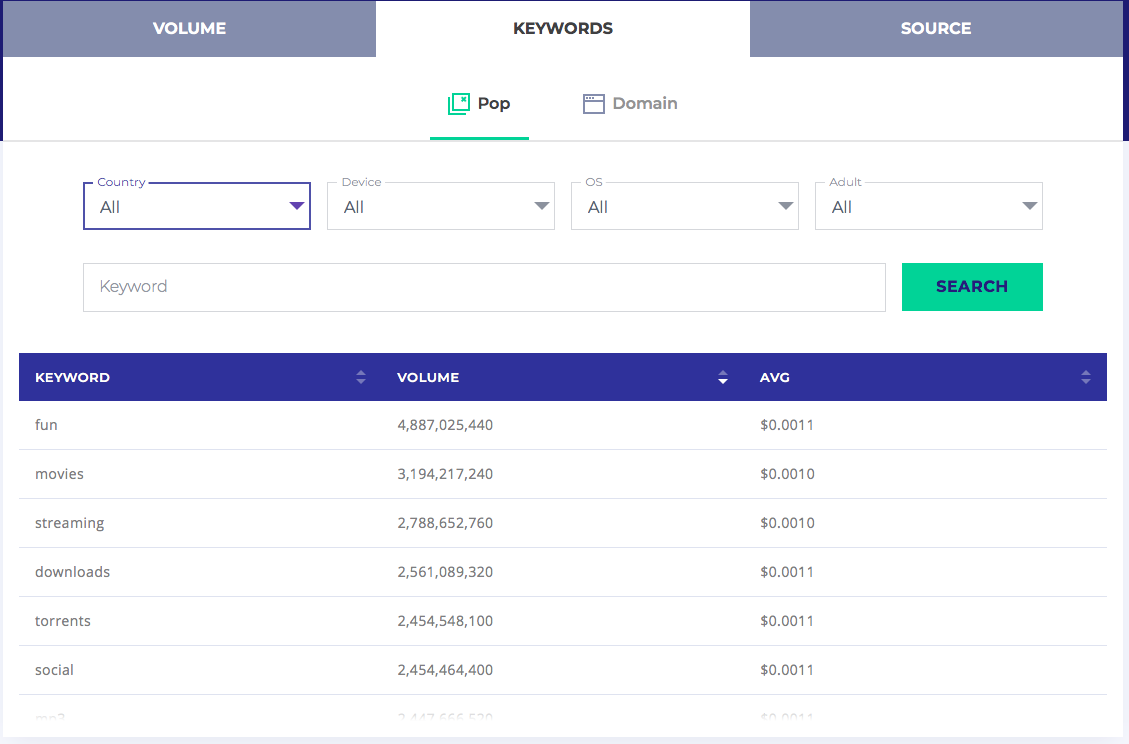
Average Bid and Traffic Volume for Each Source
Our final tab is related to sources. Just to remind you, a source is all the targets from one publisher of traffic to Zeropark. In a few rare cases, a source may have only one target (as that person has only one site) but in the majority of cases, they have more. Some sources have thousands of targets.
What are Target and Source Campaigns and How Should You Use Them
Simply put, here you can find traffic volume and an average bid of every publisher. In order to find those that suit your offer best, you may filter them by country, device, carrier, OS and the traffic category they belong to. Finally, you may also find good sources by their names.
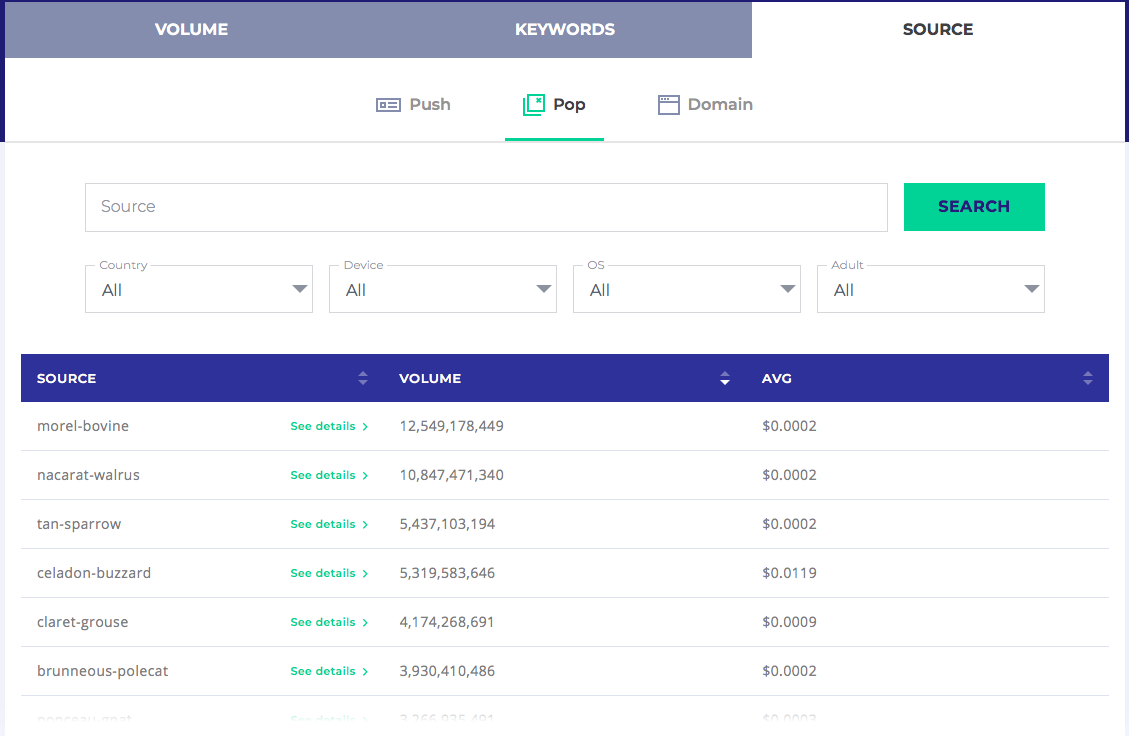
Click on the green “see details” button next to a source name. You will see the source’s volumes and average/suggested bids in the countries it’s available for.
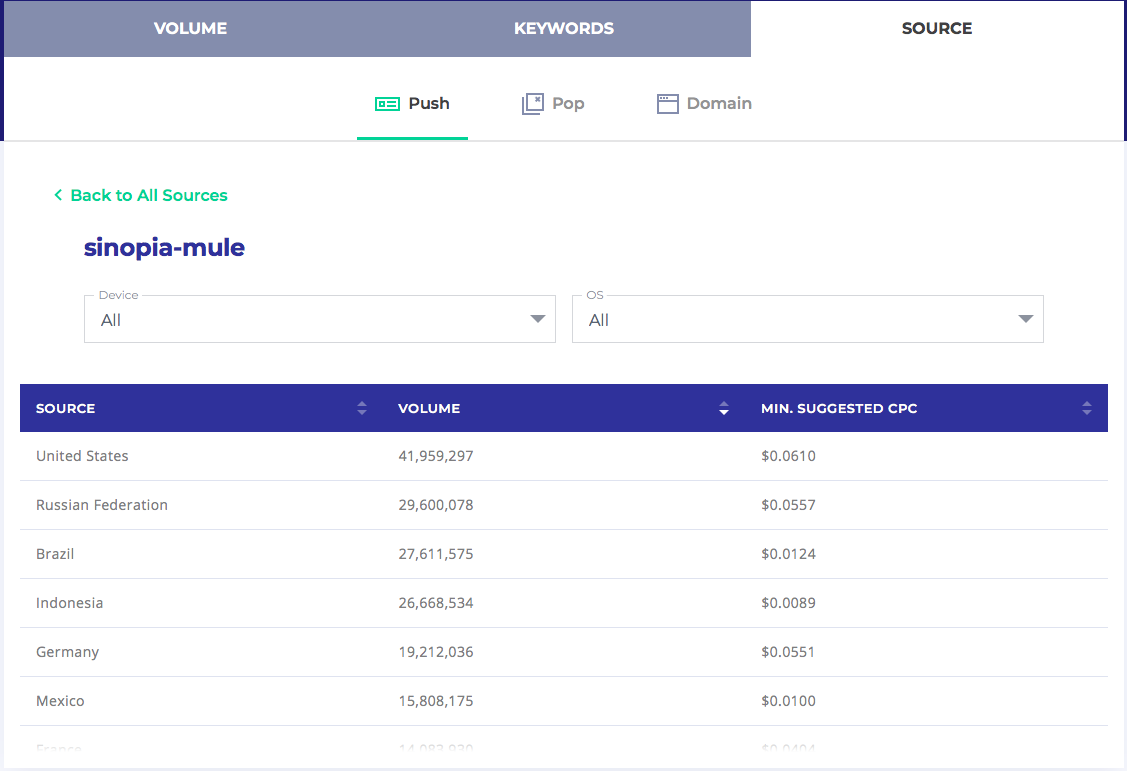
Before starting a new campaign think about your audience. Think about keywords (if needed) and the way you want to achieve your goals. Spend some time with traffic calculator. Figure out what are Zeropark volumes for each ad formats and suggested bids and… go for it!

Ready to Optimize Your Performance?
Sign up to Zeropark Now!


