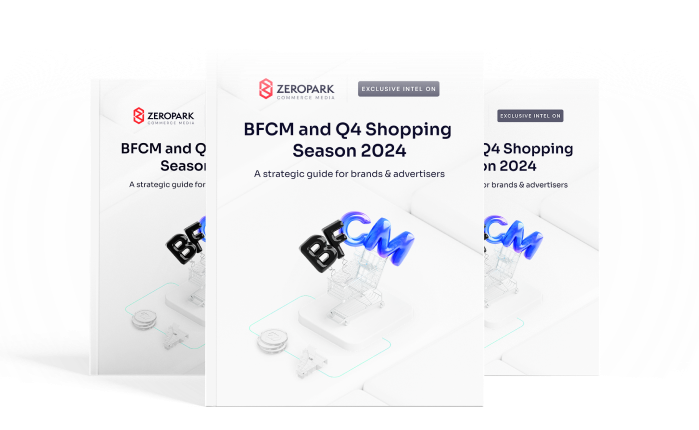Whether you’re new to the business, or you’re already an affiliate pro, you should always remember this. Collecting data and information about your advertising campaigns is one of the most important things to make this business a long-term and successful one. And that’s what affiliate marketing whitelists and blacklists are for.
Read the article to learn about 10 affiliate marketing tips for optimizing campaigns using whitelists and blacklists and become an affiliate marketing pro!
What are whitelists and blacklists in affiliate marketing?
Affiliate marketing whitelist and blacklists are essentially records of all your targeting, bidding, filtering, and creative choices… both the good and the bad ones. Keeping track of all these steps is essential for you to become a successful affiliate advertiser and never to repeat the poor decisions while replicating and improving the ones that made you profit.
Whitelists in Affiliate Marketing
In simple terms, whitelists are a collection of well-performing placements of traffic. These placements can mean:
- sources — in Zeropark, sources mean publishers who display your ads, where one source may contain several targets.
- as well as more specific targets — meaning single traffic placements, also known as target IDs or site IDs, from a given publisher.
- but also ad creatives — if there’s an especially well-performing set of ad creatives or landing pages (including both visuals and ad copy or CTAs).
- or anything else (e.g.: traffic filters, GEOs, devices, etc.) that brings exemplary performance and has proven to show a trend or a pattern that can be recreated for other campaigns.

Blacklists in Affiliate Marketing
As the name suggests, blacklists are the opposite of whitelists. Whenever advertisers are able to spot a traffic placement (meaning any of the examples listed above) that shows especially low performance for their offer, it’d be wise to blacklist such placement.
What’s often done when it comes to blacklisting, or simply blocking traffic, is blacklisting particular IPs or ISPs. Also, whenever there’s a signal of fraudulent traffic or bot activity, let your traffic source representatives know so that their compliance team can take care of it.
Blacklisting allows advertisers to save time, money, and effort by blocking unprofitable items and focusing only on profitable areas of their campaigns.
Where to get whitelists from?
There are many ways of obtaining whitelist data for your campaigns.
- Advertisers can simply ask traffic source representatives for one.
- They can also create it by themselves.
- Do research among community groups and forums looking for industry insights on what’s currently working well.
- Sign up to newsletters and receive such data updates directly to their inbox.
- Read industry news and articles and stay up to date with the latest trends.
Zeropark Tip: Remember to include as much information as possible when requesting a whitelist from a traffic source representative. The more insights about your campaigns, the better tailored and suited the whitelist can be.
The usual set of necessary information would be:
- Ad format you want to run your campaign with
- Vertical of your offer
- GEOs you’re interested in
- Offer details (mobile or desktop, adult or non-adult, etc.)
- Offer restrictions (excluded GEOs, mainstream-only, etc.)
Never let your performance drop!
Sign up for weekly reports and whitelist data delivered to your inbox.

How to create your own affiliate whitelists and blacklists?
To be able to create your own whitelists or blacklists, first, you need to launch a test campaign. A test campaign should always start with as broad targeting as possible to get the most available traffic advertisers can then analyze to identify what’s working well (whitelists) and what’s not (blacklists).
To help you analyze the performance of your campaigns, you naturally need an ad tracking solution, too. With so many choices of available tracking software on the market, getting an affiliate tracker suited to your needs shouldn’t be a problem.
And once the test campaign is launched and tracking is set in place, the whitelisting may begin!

And if you still need a bit of help understanding:
- how whitelists work,
- how to request them,
- or how to create your own list of profitable placements?
Then watch the Zeropark video tutorial or head to our documentation section on the subject!
Benefits of whitelisting and blacklisting traffic in affiliate advertising
As with everything in affiliate marketing, whitelisting and blacklisting is done for one reason only. It helps advertisers optimize their campaigns better, thus helping turn your advertising efforts profitable quicker. But to give you the whole perspective on why such practices are really important for your business, let’s get into details.
Targeting only profitable sources of traffic
Identifying the well-performing segments of traffic allows advertisers to target only these placements that bring conversions, show a high level of user-engagement, or simply turn profitable from the very beginning of a campaign’s life-cycle.
Saving money leaving out poor-performing placements
Whitelisting traffic for your affiliate campaigns allows you to invest only in profitable placements, leaving out these segments of traffic that aren’t worth your time, attention, and money. In turn, you’re able to dedicate time and budget to more intricate campaign targeting, testing or fine-tuning both your existing and newly launched campaigns.
Remember, though, that whenever you’re too low on volumes of traffic, or your whitelist data may have become outdated, it’s good to come back to broad targeting (e.g. RON campaigns) to get yourself new sources of revenue.
Shortening the testing phase
The excelling sources of traffic can be then collected as a list of placements to start your next campaign with, thus saving time and money on the testing phase. Also, knowing which segments of traffic simply don’t work for you, and have never brought a satisfying ROI, helps advertisers to avoid targeting them again in the future.
Scaling up your advertising business
It’s generally recommended to start with broad campaigns, and only then narrow your targeting (as well as volumes of received traffic) to specific placements and filtering. Once we’ve eliminated all the unnecessary segments, either by whitelisting top-performers or blocking a few single sources that dragged the campaign’s performance down, we’re able to start scaling our business. And the more we invest in it, the more we’ll be able to take from it. As long as done wisely.
Gathering data and observing trends
Knowing your campaign’s performance, traffic source capabilities, vertical trends and offer characteristics allows advertisers for making the best choices for their business. If you keep monitoring all the variables closely, you’ll be able to estimate the best strategies and campaign set up even before letting it run for tests. Or, react just in time to optimize it for the best outcomes based on your past observations.
Still, regardless of how much whitelisting you’ve done, always test your campaigns. Past experience and insights are invaluable, but traffic can get really unpredictable. Do not underestimate traffic fluctuations and market volatility. It’s better to be overly cautious and react quickly, rather than let the traffic run while resting assured all is good, and burn your budget completely.
Especially that various traffic sources often offer features meant to protect your campaigns from overspending or burning the budgets, thus allowing advertisers to react just in time. For example, by setting RBO rules or using conversion capping features.
How To Work With Whitelists? Watch the Zeropark Video Tutorial!
Optimizing affiliate campaigns using whitelists and blacklists [PRO TIPS]
Now that you know what whitelists are, where to get them from or how to look for them, but most importantly, how to create your own whitelists, it’s time to learn how to make the most of campaign optimization hacks using the whitelist data you’ve collected!
1. Traffic segmentation
Whenever advertisers launch a new campaign, it’s highly recommended to start with broad targeting first. In Zeropark, for example, that’d mean running a RON (Run of Network) campaign.
Broad campaigns allow you to buy all available traffic from all publisher sources matching the ad format, GEO-targeting, as well as other targeting and filtering choices. Once you start buying it all, you’ll be able to start testing for the best-performing placements.
Remember that broad campaigns can also mean broad keyword campaigns. Although the targeting works on a different basis, it’s still possible to distinguish between broad and narrow keyword targeting depending on what type of campaign you’re looking for.
If you decide to go multi-geo targeting, similar rules apply. Start broad, buy traffic from all available locations, and only then see which countries perform better than others.
Always make note of the top-performing placements from your broad campaigns, be it RON, keyword, or multi-geo one. Once the winners are selected, try narrow traffic segmentation.
That means you can launch a new campaign and buy traffic only from the pre-selected placements of traffic, sources, targets, keywords, or GEOs. Depending on the traffic source you’re using, you can get even more granular.
For example, you can buy traffic only from a few selected sources or targets per GEO, or traffic matching only selected keywords, coming from selected sources, for selected GEOs. Remember though, that the narrower your targeting, the smaller volumes of available traffic.
Here’s another example of what data a whitelist can look like. This one shows top sources for gambling vertical per desktop and mobile targeting.

2. Important metrics
But how to decide what’s profitable and what’s not? Well… that’s why collecting data matters. There are no set and fixed values for what numbers signal profitability. Everything depends on the campaign’s budget, set up, campaign longevity, volumes of available traffic… and your patience.
But speaking from experience, there are a few metrics we can safely present here to at least give you an idea of what to look for.
CTR (Click Through Rate)
- CTR helps you identify what percentage of users click on your ads, compared to how many times a given ad was actually displayed to a user.
- Because CTR varies depending on the overall performance of your campaign, there is no desired and fixed number you should be looking out for.
- You can use it to assess the engagement of users with your offer. Theoretically, the higher CTR, the higher user-engagement rate.
- If you’re not getting any conversions, look at the CTR on individual sources. Analyze which show the highest CTR, and focus on those.
- If you’d like to increase your CTR, it is important to focus on the performance of ad creatives and to keep them fresh.
Win Ratio
- Win Ratio is a percentage of how many times you have bid on a given source/target, and how many times you have actually won the auction and got your ad displayed.
- Ideally, you want to aim for a Win Ratio between 70% to 90%.
- Win Ratio helps you analyze the traffic and see which sources or targets and traffic filters are performing best for your campaigns.
- Win Ratio optimization can be done by setting up custom bids on sources/targets to better manage budget spend.
- Having a strong Win Ratio helps your campaigns to have a competitive advantage on the network by outperforming competitors with a strong bid.
eCPA (Effective Cost-Per-Action)
- eCPA is your average cost per conversion.
- This is essential to making sure your campaign is profitable as you want to aim to have an eCPA lower than your payout.
- When monitoring your campaign’s performance, it is important to look at the Win Ratio not on the overall campaign, but for individual sources or targets to better improve the eCPA.
- This can be done by setting up custom bids on sources/targets to better manage budget spend.
If you think you are ready for some more optimization then read this article on how to read top metrics and insights in your affiliate campaigns.
3. Estimating budgets
Make sure that you have a reasonable budget for testing, as your offer will underperform if you haven’t allocated sufficient funds for your campaign budget. That includes setting sensible bids to be competitive enough against other advertisers with similar offers.
Also, you need to maintain the cash flow to let your campaigns run consistently and without long breaks. Higher/lower minimum budgets may be recommended depending on the payout of your offer, but the recommended minimum values can be set as presented below:
- Daily budget is $100
- Source budget is $20
- Target budget is $5
- Time for testing before whitelisting placements is 4-5 days
If you don’t want to spend that much, you can definitely make a campaign work with a smaller budget. Try a low payout offer plus Tier 3 GEO and you should be able to test your campaign set up with low-budget values.
4. Smart bidding
There are various bidding strategies in affiliate marketing, often depending on the available budget. Still, these bidding tips that will surely help optimize your campaigns:
- When setting campaign bids, you should always bid slightly above the suggested amount.
- Once you’ve spent a portion of your daily budget, you should review the results and bid up on the sources that have a win ratio below 50%.
- If set bids aren’t winning impressions, it may be because they’re too low.
- Adjust the bid based on the Win Ratio and profitability.
- If one of your sources is winning 100% of traffic, try to slowly decrease the bid to see if you can keep the Win Ratio high with slightly cheaper bids.
Here’s an example of a very detailed whitelist that can help you do just that! It shows sports betting vertical keywords for pop traffic per particular source and GEO. Additionally, split per device — desktop and mobile.

If you think you are ready for some more advanced affiliate marketing strategies then check out this article to elevate your campaigns.
5. Custom bidding
The key point of any optimization and whitelisting traffic is investing in profitable placements while cutting or pausing the low-performance ones. Custom bidding was made just for that, allowing advertisers to set a custom bid for any target/source whose performance differs from the rest of the available traffic.
Setting a custom bid on a given source or target allows you to:
- Receive more traffic from that source/target, if we raise the bid.
- Lower the price of traffic from the source/target, if we lower the bid.
That open three possibilities for source-level campaign optimization, thus whitelisting truly profitable items:
- If ROI on a given source is high, increase the bid to get even more traffic.
- If ROI on a given source is marginally negative, lower the bid to pay less.
- If a given placement does not perform at all, just pause it.
7. Traffic targeting and filtering
When setting up your campaign’s targeting and filtering options, make sure your campaign is reaching the right audience, in the right place, at the right time.
Remember that more specific targeting helps you save the costs of showing your ads to the wrong users. However, narrow targeting cuts both, how much you spend on traffic and how much traffic you receive. That’s why, sometimes it’s recommended to come back and test broad campaigns to see if any new profitable sources of traffic popped in the meantime.
In Zeropark, you’re able to filter/target traffic per:
- Desktop or Mobile device split
- Adult or Mainstream Traffic
- Browsers
- OS’s
- OS Versions
- Mobile Carriers
- Day partying
Day parting is a very overlooked feature that can help greatly in improving the performance of your campaigns. Depending on the offer you are promoting, as well as the traffic performance, better results may be seen at various times of the week or day.
Keep an eye for trends in performance spikes and dips throughout the day and week. It’s recommended to optimize by day parting only once the campaign has been running for at least a couple of weeks.
8. Conversion capping
A conversion cap is a limit of allowed conversions per day for a given offer. It resets at midnight in the offer’s time zone. Once the cap is reached, an offer will not convert again, so sending traffic to this offer is pointless.
That’s why being able to set the same cap in your traffic source prevents you from spending money on traffic and/or conversions you wouldn’t get paid for. Thus saving you both budget and time.
The conversion capping feature allows Zeropark to automatically pause your campaign when a cap is reached. For that to work, you need to have conversion tracking set up correctly.
9. Rule-Based Optimization and AI-powered support
Rule-based optimization feature helps you manage your campaigns through Zeropark’s AI-powered algorithm. For the RBOs to work, you need to set the requirements that a given source or targets must fulfill within a given time frame.
Zeropark offers three basic rules based on the payout to help set these rules up. It also helps advertisers to identify the top or worst traffic placements by automatically pausing or resuming actions upon meeting the set criteria.
Please make sure that the rules do not contradict each other and are realistic. You can edit them based on the following items:
- Source or Target
- Spend or Click
- Time range
- ROI, Conversion, eCPA, CR
- Greater vs. Lower
You can set up to six active rules, however when setting them up, it’d be recommended to run with two or three rules at the beginning. This is to prevent the rules from conflicting with each other and being too strict. Some examples of recommended RBOs would be:
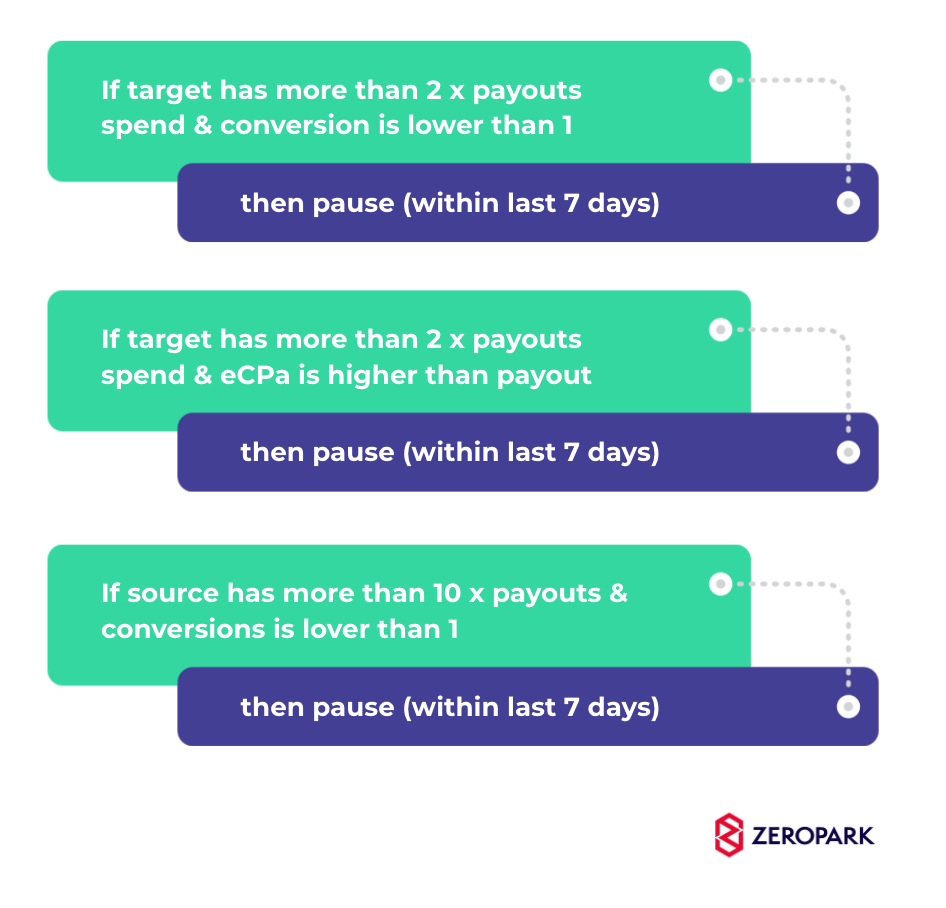
10. Testing, whitelisting, optimizing, scaling.
Running successful affiliate marketing campaigns means continuous testing, monitoring, and optimization of campaign’s performance. It’s a never-ending process, 24/7/356, a true rollercoaster of emotions and market fluctuations. But despite its nerve-racking nature, this business keeps on drawing new advertisers, and rewarding the ones already in it. So, if there’s anything else we can possibly recommend as the last tip for future pros of campaign whitelisting and optimizing, it’s the patience to keep doing what you’re doing already. Only better.
Whitelist Traffic & Optimize Campaigns to Profitability and Beyond!
Run Ads In Zeropark
Kinga Gawron