From this article you will learn:
What Rule-Based Optimization feature is;
How to automatically scale your campaigns;
Popular optimization use cases;
What results to expect with Rule-Based Optimization in Zeropark.
The days of manual campaign optimization are long gone. You can still do it yourself, of course, but why not leave the job to smart algorithms and plan your vacations at the same time?
Rule-Based Optimization Feature Explained
RBO in Zeropark lets you self-optimize your campaigns effectively, according to the rules you set.
Zeropark’s algorithm checks if the optimization rules have been met and then adjusts the campaign accordingly. Adjusting means bidding up, bidding down, or pausing on the Target/Source/Geo and Campaign level.
If the optimization conditions are not met then the adjustments are not performed at all.
Important, the feature is only available for users who track their campaigns.
Example:
If the target has $5 spend and has CR lower than 0.05%, within the last hour, then pause the target.
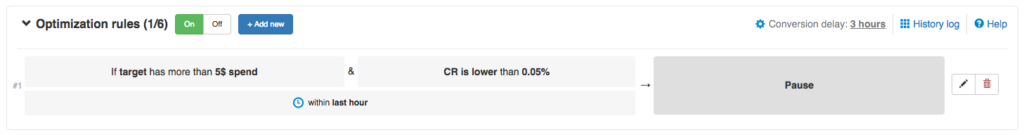
The algorithm will only pause the target if the target spent $5 within the last hour. This means that the target won’t be paused if it spent $5 over three hours.
This ensures that your campaigns run well and you spend your money only on the traffic that converts.
So to sum up:
You set the automatic optimization rules and Zeropark does the work!
Great, isn’t it?
There is no catch here. It’s a simple and effective process that saves you both time and money.
However, you need to keep in mind – that you still need to check the performance of your campaigns and make sure that the rules you set are bringing the results you expected.
With RBO the improvement is that the work you need to do is kept to a minimum. You only need to keep an eye on your campaigns while RBO rules automatically take action.
RBO saves you time and keeps you from losing money. Just imagine that you have 50 campaigns or more… Daily manual optimization would take a lot of time. Instead, you set RBO rules, apply them to your chosen campaigns and the work gets done!
‘Since I have discovered RBO on Zeropark I have never stopped using it.’
Michael Tang, WKT Internet Marketing
How To Automatically Scale Your Zeropark Campaigns
Initially, you need to specify the conversion delay.
Since some conversions may be reported with a slight delay, this setting makes sure that all conversions are counted within the statistics window they occurred in. See how it works:
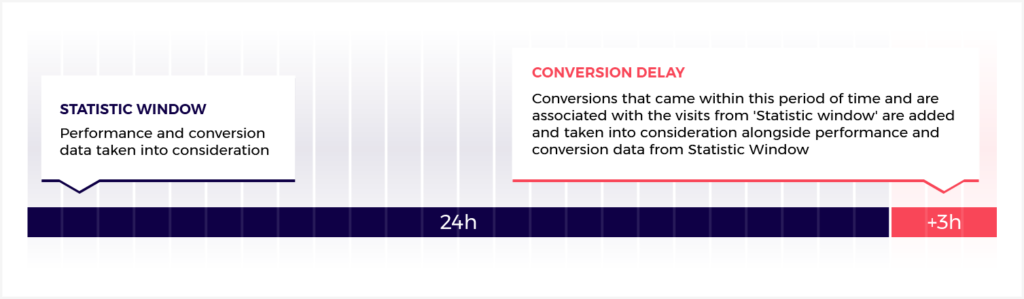
Next, you need to:
Set Up Optimization Rules
There are four fields you can use to start setting up your rules: Geo, Source, Target, and Campaign.
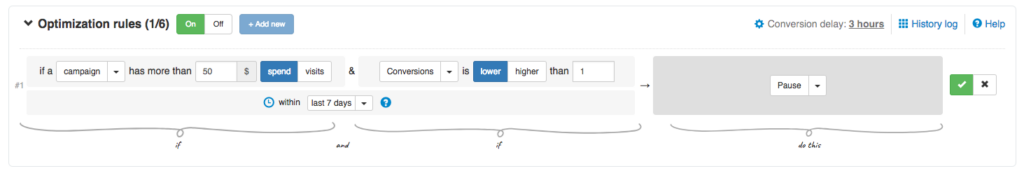
Automation of Campaign Optimization
There are three ways of how the optimization algorithm can react:
- Pause the Target/Source/Geo/Campaign:
The target or source is paused and you won’t buy anything from it anymore. Additionally, the algorithm can also pause the entire campaign if specified spent/visit requirements are met. - Bid down on the Target/Source/Geo:
The system decreases the bid for a given target by the percentage you selected and stops bidding down if the target reaches the minimum bid. - Bid up on the Target/Source/Geo:
The system increases the bid for a given target by the percentage you selected and stops bidding up if the target reaches the maximum bid.
Zeropark Tip: In case of the pause rules – to make sure the algorithm works properly and it catches every target which doesn’t perform well, it is best to set an increased time frame, for example, the last 24 hours or even more.
Last but not least, set the statistics period for your rules. It is a time frame for which the statistics are checked by the algorithm. If the rules you have set are met for this time window, then the adjustments are made.
You can specify different statistics periods for targets, sources, geos, and campaign.
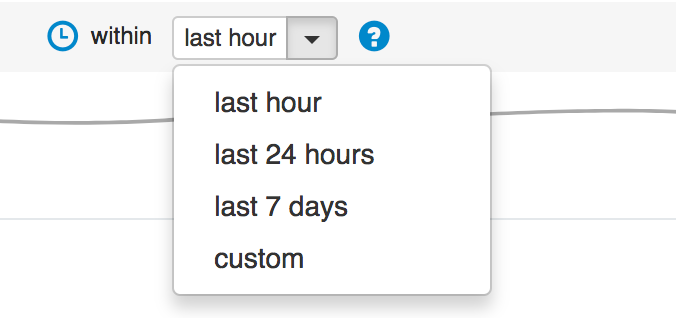
Zeropark Tip: When you set your rules, double check all the settings and make sure they fit your business needs.
Popular Optimization Use Cases
Below you can read about some use cases that are well-known examples of how to prevent the campaign’s performance from getting too much traffic that can destroy your campaign performance.
-
Anomaly blocking
If there are any fluctuations or anomalies on the traffic source’s side that may have a negative impact on the campaign’s performance and, as a result, influence your relations with the affiliate network.
What can you do then to protect yourself?
Apply the optimization rule to avoid such cases.
Example:
When you see the conversion rate being too high, automatically pause sources or targets.
Knowing the maximum conversion rate you are able to get, for example for pop ads it’s approximately 0.5%, create a rule that every time the rate is higher than this, the target needs to be paused:

-
No conversions or really bad performance
You can let the RBO pause targets that have no or weak performance.
Set the statistics period for the last 7 days, with no conversion delay. If a particular target has spent more than 10$ with low performance – taking into account the eCPA and conversions – then pause the target:
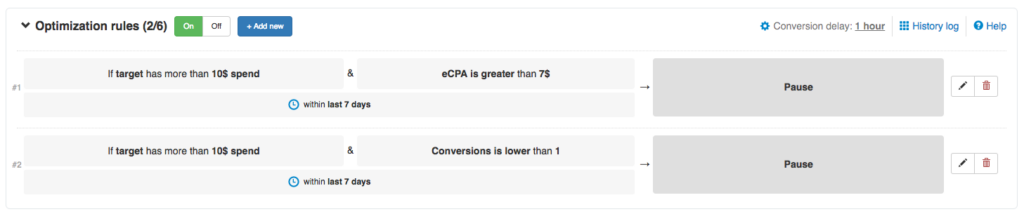
-
Optimization based on Clicks
There is a way to use RBO rules for optimization based on Clicks.
To be able to track clicks, you need to use a tracking platform such as Voluum.Set Zeropark as a custom traffic source in your tracking solution and fire a conversion every time you have a click on your side. Clicks will be registered as conversions on Zeropark dashboard, and you’ll be making eCPC optimization. The conversion rate will be your CTR in this case.
What Results To Expect With Rule-Based Optimization
Ok, now is the time for the most interesting part in my opinion. Let’s see how the Rule-Based Optimization feature worked for real people, shall we?
Case Study no 1: How RBO decreased the eCPA by almost 50%
Our client opened up a campaign with RBO on. It was a Pop Campaign, App Install, targeting US users on iOS devices.
The campaign was launched on January 14. Starting eCPA – cost per action – was $7.80 lowered consecutively over the next 8 days to $4.

That’s 48% decrease in eCPA thanks to Zeropark’s RBO feature.
How cool is that? It was done by setting RBO rules which automatically took care of the optimization.
The owner of the campaign was probably sipping a drink on a beach… We are still confirming 😉
Case Study no 2: How RBO is making campaign optimization a no-brainer
In this case, the client opened a Pop Campaign, Software Download, targeting Switzerland users on Mac Desktop.
You can see the eCPA trend over a two-week period. The campaign started at $4.30 eCPA that was lowered to $2.11 on March 30. There was a spike back to $4.41 and then a drop to $1.45 on April 4.
The average eCPA for the first 7 days is $3.37, and the average eCPA for the last 7 days is $2.16.
That’s 36% decrease in eCPA thanks to Zeropark’s RBO feature.
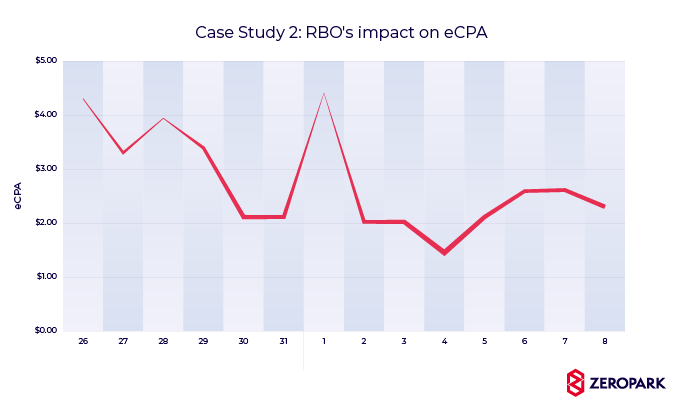
So even in case of a complex campaign lifecycle – like here – the RBO feature was able to optimize the campaign effectively.
We all know that the traffic that the campaigns get always fluctuates, but thanks to RBO you are being covered. In case of an anomaly, you can always pause such campaign. You can also set the rules to bid up/bid down to optimize the eCPA based on target/source behavior.
RBO allows you to easily scale your performance advertising efforts. The owner of this campaign had many more campaigns running simultaneously but he didn’t have to optimize them manually as RBO took care of it.
To sum up, the RBO feature can save you time, money and allows you to easily scale your performance advertising business.
Interested in getting your campaigns optimized automatically?
Start creating RBO rules for your campaigns then!


