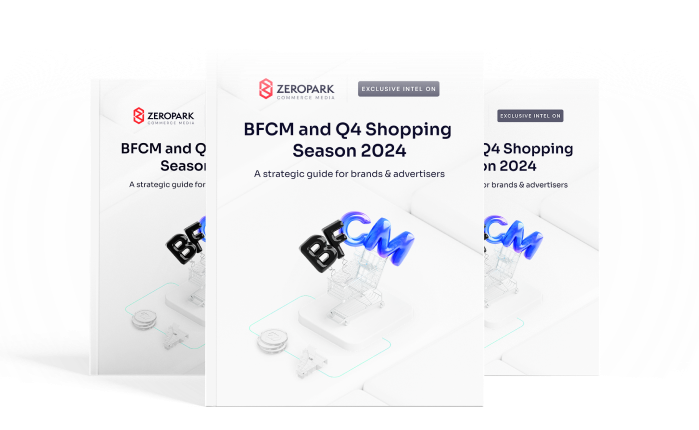There are very few topics that raise more questions than postback URL tracking. For most marketers, an affiliate postback is one of the most common causes of technical headaches. Usually, most affiliate marketers know what a campaign URL is, where a landing page fits in the whole funnel, and have a vague idea of affiliate tracking in general. But postbacks?
“No thank you, sir. I can live without them”.
But can you really? The following article explains what postbacks are and how postback tracking works.
Read to learn how to pass the correct conversion data, what’s the difference between a tracking pixel and a postback URL in affiliate marketing, and what affiliate tracking method fits you best in the context of advertising.
What is a Postback URL?
Postbacks, in general, are URLs that are used to pass information about conversion. They are sometimes also called callbacks, server-to-server (s2s) or cookie-less conversion tracking. They are one of two methods of reporting conversions, the other being the conversion or tracking pixel.
Postbacks allow servers to communicate with each other directly. A client is not involved, no cookies are used on a visitor’s computer. Once activated by a source platform (an affiliate network or tracker), these links send information to the target platform (a tracker or traffic source) in a blink of an eye.
Why are Postback URLs important?
Postback URLs are important for a few different reasons. The most important aspect is that it allows affiliate marketers to track and attribute conversions to their affiliate marketing campaigns. This can be done without the need for a tracking pixel on the merchant’s “thank you page”.
Another benefit to marketers is that they do not rely on cookies, which can be blocked by browsers such as Firefox or Safari. And as we move to a cookieless world this will be even more beneficial.
Essentially, they give affiliates the power to attribute conversions to their campaigns in an instant. In fact, as soon as the ad network. In this case, Zeropark receives the conversion data, it allows the marketer to apply advanced bid strategies based on any conversion metrics.
This allows the affiliate marketer to optimize its affiliate campaigns in Zeropark according to ROI (Return on Investment) or a given CPA target (cost per acquisition) accurately.
[blog-banner id=”4716″ name=”zp-bfcm-in-text-banner-with-deals”]
Postback vs Tracking Pixel
Contrary to postbacks, a conversion or pixel tracking means a piece of code that has to be implemented on an offer page to report conversions. When this page loads, the script makes a request to a target platform. The script runs on a client’s side. This implicates several differences:
- Most affiliate networks use postback instead of pixels to report conversions.
- Most traffic sources support receiving conversions via postbacks. The big exceptions are Internet giants, such as Facebook and Google, which support reporting conversions via their own pixel.
- Most trackers (a tracking server) allow you to receive and pass conversions using both methods, but mixing these methods in one campaign funnel (for example, postback from an affiliate network and pixel to a traffic source platform) may not work.
- Pixels may not be 100% reliable because they may be blocked or removed by software or user action, leaving you without any confirmation that you’re the advertiser that the affiliate network or affiliate program should pay.
Taking all things into consideration, postbacks are usually the recommended method, and pixel should be used as a backup method only.
![]()
Why is postback tracking useful?
For a brief moment, stop thinking about affiliate marketing and think about how chats work. It is useful to know if someone received your message and seen it, right? Many chats can generate a response in the background and leave a reply if the message was read.
This is the essence of postbacks in affiliate marketing — they help leave a reply, a confirmation, pass response from server to server side via postback URL parameters.
That was the ultimate “too long, didn’t read” version of the explanation.
In affiliate marketing, that response is triggered when a visitor performs a conversion. It is usually aimed at a tracker that originally redirected a visitor to an offer page. Mind that an affiliate link alone isn’t enough to establish the correct tracking process or tracking system. As an affiliate marketer, you need to make sure your affiliate program or affiliate network pays what they owe to the advertiser. The key is to find the right tool or tracking method and to get paid for your ads.
But don’t worry, all the details regarding this tracking method can be found below. Wondering why passing conversion data is important? How does a server to server response work? What do things like affiliate link, cookies, tracking pixel, conversion pixels, s2s, click id value, conversion value, or parameter name even mean? Let’s find out!
How does the affiliate marketing campaign data flow work?
Before we will talk more about postbacks, we need to look at the bigger picture. Generally speaking, affiliate marketing is all about managing data that is generated by visitors during their journey from an ad to an offer page. In a typical campaign funnel, there are four parts of the flow:
- A visitor is redirected (through tracking software, if used) to a landing page after clicking on an ad. The URL used is called a campaign URL.
- A visitor is redirected (again, through tracking software) to an offer page on the affiliate network side after clicking a CTA button on a landing page. The URL used is called a click URL.
- An affiliate network activates a postback URL after a visitor performs a conversion action and postback tracking allows for sending relevant information to the affiliate tracking software.
- The tracking software automatically activates a traffic source postback URL to report this conversion to a traffic source platform.
As you can see from above, there are actually two postbacks that can be used with a tracker involved:
- A postback URL reports conversions to a tracking platform,
- A traffic source postback URL reports them to a traffic source platform.
If you do not want to use a tracker in your campaign funnel, you can simply use a traffic source postback URL as the postback URL in your affiliate network platform. But using a tracker is a typical practice for affiliates, so I will continue this article with a tracker included.
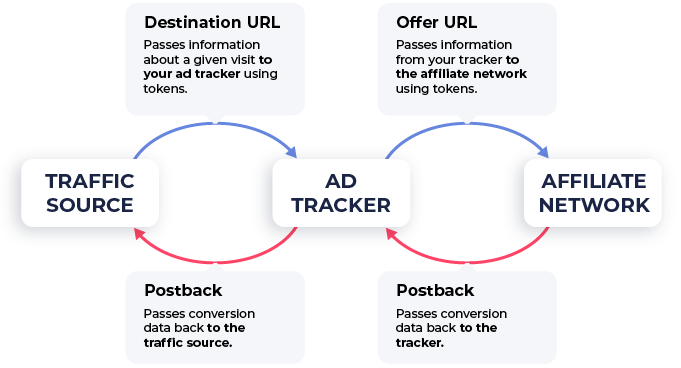
Any of the above-mentioned postbacks, especially the second one, are optional. The campaign funnel will work without them. However, as we have said before, information is key. The more you have it, the more complete picture you will see. Hence, we recommend using both postbacks whenever possible.
Obviously, the flow above can be much more complex, and may include several landing pages and rotating offers. Or it can be simpler, without any landing page. I have shown you here the classic affiliate scenario to demonstrate the logic behind postback tracking. But they apply to other scenarios as well.
How does postback tracking work? How do I create a postback URL?
This is an example of a postback URL:
https://domain.com/postback?cid={s2}&payout={payout}
Where:
domain.com – is your tracking domain, either of your cloud-based or self-hosted tracker.
“?” character separates the main part of the link from the tracking parameters.
“&” character separates tracking parameters from each other.
cid, payout are tracking parameters that pass values. They are specific for the target platform (a tracker in this case).
{s2}, {payout} are tokens that will be replaced with values when the link is activated. They are specific for the source platform (affiliate network in this case).
Once a visitor converts, an affiliate network platform activates this URL, and tokens are replaced with concrete information — giving you the desired confirmation. Here’s an example of an activated postback URL:
https://domain.com/postback?cid=123456789&payout=1
Tracking parameters in postback URLs
To ensure the accuracy of the recorded data, tracking platforms have to identify everything that is going on with a visit. So they generate a unique ID and assign it to each visitor’s click on a campaign URL that is hidden behind an ad.
This means that each click has its own, unique value, called click ID.
This is important, as click IDs are used to verify conversions. After all, the conversion is what generates money for affiliates and advertisers, so you have to make sure that all of them are real and passed to your affiliate program or affiliate network. Trackers do not just accept any postbacks sent towards them. They only accept the ones that contain their own click ID value that has been assigned to the original click.
- In the offer URL, you pass a tracker’s click ID value to an affiliate network platform.
- In the postback URL, it is passed back as proof that this conversion has been triggered by your visitor.
All platforms assign their own click ID values, traffic source, and affiliate network platforms do that as well. They also need to keep track of everything that is going on there, especially how much they need to pay to affiliates, or how much they should charge the advertiser.
In the case of the traffic source postback URL, it has to contain a traffic source’s click ID value that has been passed on to a tracker in a campaign URL. When the tracker receives a postback URL from an affiliate network platform with its own click ID, it activates a traffic source postback URL and sends back the traffic source’s click ID value.
Any other parameters, such as payout or transaction ID, are optional for conversion tracking.
Tracking Tokens Available in Zeropark
Zeropark offers the following tokens:
|
Token |
Description |
| {creative_number} | Sends a number of a given creative.Note: For Voluum, this token has to be matched with the custom variable 7. Learn how to integrate you account with Voluum here. |
| {visit_cost} | Sends a cost of a visit. |
| {target} | Sends a target ID ; it is the actual subplacement of your pop-up; targets belong to certain sources. |
| {source} | Sends a source ID; it is a huge traffic source with multiple targets in it. |
| {keyword} | Sends keywords attached to the visitor. |
| {match} | Sends a keyword that got you the visit; it is applicable only for keyword campaigns. |
| {cid} | Sends a click ID for conversion tracking; this token is mandatory in order to keep a healthy track of your visits. |
| {traffic_type} | Sends POPUP / DOMAIN; for more advanced users it allows to test different traffic types. |
| {geo} | Sends a country code; it is the most commonly used for testing an offer in a multi-geo campaign. |
| {visitor_type} | Sends ADULT / NON-ADULT type of visitor.Note: While advertising, you need to take into account the affiliate network’s policy from which you take your offer. |
| {campaign_id} | Sends a numeric campaign ID; the token might be particularly useful for external tracking. |
| {long_campaign_id} | Sends a UUID campaign ID; this token is needed for API calls. |
| {campaign_name} | Sends a campaign name. |
| {os} | Sends an operating system name.Note: It is not recommended to run multiple operating systems within one campaign taken into consideration their different performance. |
| {device_id} | Send a device ID; for in-app campaigns you are able to collect some device ID to target afterwards that can be used to blacklist / whitelist. |
| {browser} | Sends a browser name for desktop or mobile traffic. |
| {target_url} | Sends a target URL; it is only applicable for POPUP campaigns. |
How to set up affiliate postbacks (s2s method)?
Postback templates are supplied by target platforms. So, a postback URL is supplied by a tracking platform, while the traffic source postback URL is supplied by the traffic source platform. The first one has to be submitted to an affiliate network platform, while the other to a tracking platform.
Remember, both tracking and traffic source platforms only supply you with a template. They do not know what tokens are used by the source platform, so typically, a postback URL template looks like this:
https://domain.com/postback?cid=REPLACE&payout=REPLACE
You need to put a correct token, dedicated for passing these values. In the case of a click ID, the token has the same name as a parameter name in an offer name, but it is put in brackets. For example, if your offer URL used the s2={clickid} parameter, in a postback URL you should put cid={s2} or cid=#s2#. Refer to your affiliate network’s documentation to learn what tokens you should use.
To sum up, here are the steps for configuring a postback URL:
- Pass a tracker’s click ID to an affiliate network in an offer URL
- Get a postback URL template from a tracking platform.
- Insert the tokens of a given affiliate network or affiliate program into this postback.
- Submit the postback URL to your affiliate network platforms.
In case of a traffic source postback URL, the steps are similar:
- Pass a traffic source click ID to a tracker in a campaign URL.
- Get a traffic source postback URL template from a traffic source platform
- Insert a tracker’s token that stores a traffic source’s click ID into this postback.
- Submit the traffic source postback URL to a tracking platform.

Why is affiliate campaign tracking necessary?
I’ve talked extensively about what affiliate postbacks are and how to set them up. During this, I’ve mentioned several times that they are used to report conversions, but you still may be wondering: Why should I care about tracking conversions? Why go through all the hassle?
Balancing every budget is about costs and payouts. Cost information is counted by a tracker when a visitor activates a campaign URL. To get information about the payout, you need postbacks. Postback URLs close the loop. With them, you can get the following:
- Revenue
- ROI
- Conversion rate
They allow you to answer the most important questions: Am I making money? And how am I making it?
Traffic source postback URLs should be used if you work with the CPA cost model. To calculate it correctly, an advertiser needs to let a traffic source platform know how many actions visitors performed. Additionally, some traffic source platforms have AI-based mechanisms that improve your bidding strategy based on your success rate. They also require having conversion information to run. And most importantly for an advertiser, it’s a confirmation for your affiliate networks.
Are you an affiliate postback pro already?
Explaining postbacks is explaining affiliate marketing. That’s why I had to include loads of information in this article, even things like cookies or pixel tracking.
Don’t worry if you didn’t get all of it. Many platforms are already integrated with each other to some degree making your life as an advertiser much easier. This allows for faster, step-by-step configuration.
Also, remember that you can always ask your account managers or support for help. They are there for you.
Got Postbacks Right?
Now It’s Time To Run Ads With Zeropark!