Contents
Traffic Tokens and Postbacks – Conversion tracking in affiliate marketing.
•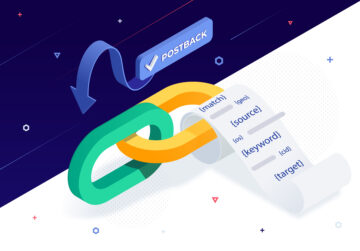
Conversion tracking might seem like one of the most complicated things in affiliate marketing. If you are a beginner you might have a few questions. What are traffic tokens and postbacks? Do I need to use them when I’m only just starting? What are they even for?
If you want to learn more about conversion tracking, read the article below, and find out how the tracking magic happens and what to do to ensure the full accuracy of passing data.
Why is ad tracking needed?
The purpose of tracking your ads is, simply, to find out what works. By using a tracking solution, you make sure that all the traffic fluctuations and tendencies are registered and measured. Once you start gathering that data, optimization becomes possible.
Tracking is necessary if you want to see real profits.
Traffic sources have plenty of traffic and as much as getting conversions is possible without tracking them, optimizing traffic with a view to increasing profits is not. Running affiliate marketing campaigns can get complicated rather quickly – testing more creatives, more offers, more landers, and more variables that all need to be tried, tracked, and assessed in order to find the winners. Basically, you need to track your ads to test how effective they are.
What are traffic tokens?
A traffic token is a dynamic variable (placeholder) that allows you to pass data between the tracker, traffic source, and affiliate network. Each token stands for one kind of information and registers data for each visit separately.
Tokens are parameters that can be found in most URLs. They start with a “?” and even though they look like a string of random numbers and letters, they pass on a lot of important information.
Traffic tokens are added to your destination URL (which needs to be first obtained from a tracking platform) and paired with the tracking solution’s parameter name. Most often than not, traffic sources are integrated with tracking platforms, which makes setting up the destination URL a one-click procedure.
List of traffic tokens available in Zeropark:
{source} – Sends the source ID which allows you to track the performance of each chunk of traffic separately.
{target} – Sends the target ID which allows you to track the performance of each placement (target); targets are a subdivision of sources.
{keyword} – Sends keywords that took part in the bidding process.
{match} – Sends a keyword that won the visit; it is applicable only for keyword campaigns.
{cid} – Sends the click ID for conversion tracking; this token is mandatory in order to keep a healthy track of your visits.
{traffic_type} – Sends the ad format, e.g. POPUP / DOMAIN; it allows you to test different traffic types against each other.
{geo} – Sends the country code; it is the most commonly used token for testing an offer in a multi-geo campaign.
{visitor_type} – Sends the information whether the user came from an ADULT or NON-ADULT type of website.
{campaign_id} – Sends a numeric campaign ID; the token might be particularly useful for external tracking.
{long_campaign_id} – Sends the UUID (Universally Unique Identifier) campaign ID; this token is needed for API calls.
{campaign_name} – Sends the campaign name set by the user.
{os} – Sends the name of the operating system the click is coming from.
{device_id} – Sends the device ID; for in-app campaigns, you are able to collect device IDs that can be used for blacklisting / whitelisting.
{browser} – Sends the browser name the desktop or mobile traffic is coming from.
{target_url} – Sends the target URL; it is only applicable for POPUP campaigns.
{creative_number} – Send the number which identifies each creative.
{visit_cost} – Sends the cost of a visit to track your spend.
{push_type} – Distinguishes between normal push and in-page push traffic type.
Thanks to these tokens you will be able to track all that data using only one URL. Combined with advanced features offered by a variety of currently available affiliate marketing ad trackers, you will have access to deeply insightful data which will make performance optimization smooth and easy.
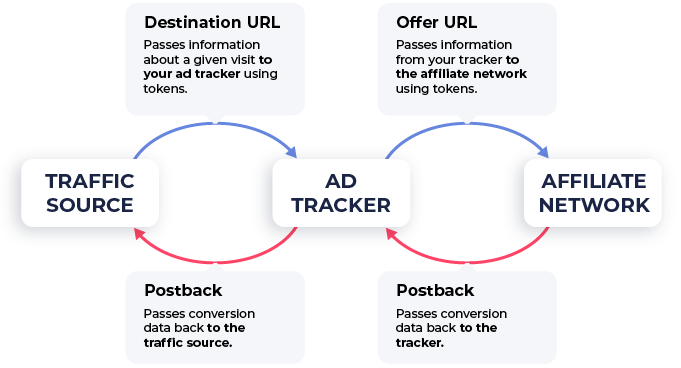
What are postbacks?
While destination URL with special tokens helps to pass information about a particular visit onto the tracker, postback functions as a response which confirms that a conversion took place.
Postbacks are links connecting traffic sources, affiliate networks, and trackers. You are able to see the data in each one of these platforms because of postbacks. You have a postback URL that reports conversions to a tracking platform and you’ve got a postback URL that reports them to a traffic source.
To put it simply, postbacks are used to notify other platforms that a conversion has occurred. You can see the granular data without the postback, but you won’t know where you’re earning money and where you’re losing it.
Traffic sources and ad trackers usually have templates that need to be adjusted according to what you’re tracking and what is the format of the traffic tokens used by each platform. The template should look like this:
https://domain.com/postback?cid=REPLACE&payout=REPLACE
The cid and payout parameters should be replaced by tokens used by the platform where your postback will be pasted.
Need some more information about postbacks?
Click here to learn!

What are some common misconceptions about postbacks?
Passing data back to traffic sources is something that affiliates sometimes refrain from doing in fear that somebody will “steal their campaign”. But why would they think that you might ask…
There are a couple of reasons. Traffic tends to be volatile and it almost never performs equally for more than a couple of days. Sometimes the performance of your campaign might drop and you might not have a clue why. Traffic fluctuations are not an unusual occurrence and will happen regardless of whether you choose to share your postbacks or not.
Additionally, if your campaign has been buying a lot of well-converting traffic and suddenly the volume drops it’s most likely because it’s been converting well for others as well. Don’t forget that there are hundreds of affiliates buying traffic from the same sources that you are. And if these sources convert well, they will bid up on them and start winning most of the traffic. In order to get the traffic back, you’ll have to increase your bid.
On the contrary, traffic sources actually use your data to improve your experience and results.
Sharing postbacks has no negative impact on your campaign but it can actually help you.
Should you share postbacks with your traffic source?
The short answer is yes. If you choose to share postbacks with your traffic source you are actually helping the product team work towards the highest quality of traffic possible.
Traffic sources encourage users to share postbacks because they help them gain insights into the performance of the traffic. Every time you ask for a whitelist we base our choices on the data we have. And we have that data thanks to those users who share postbacks.
Additionally, if there are sources that tend to underperform for you frequently, it might be because their quality is not what it used to be. But because some users choose to keep postbacks to themselves, we don’t have the data necessary to terminate such unprofitable placements.
Overall, sending postbacks helps traffic sources to keep the quality of traffic high and recommendations accurate. Just as they say, sharing is caring! If you share your postbacks, you care about our effort to constantly improve the quality of our platform.
Conclusions
If you’re still a bit confused about traffic tokens and postbacks you can read this article to gain some more insights or read Zeropark’s documentation to learn the step-by-step process of setting up your ad tracking.
All things considered, tracking is an integral part of affiliate marketing and it should be treated rather seriously. Tokens contain information about each visit, and postbacks are a confirmation of whether the visitor converted or not. It’s as simple as that.
Don’t wait around and use that knowledge to make the most of your campaigns.
Are you ready to start affiliate marketing?
Join Zeropark Now!
Magdalena Bober




